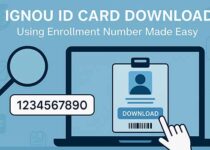IGNOU Assignment Front Page 2026 – Format and Download PDF Sample
Hey! If you’re working on your IGNOU assignments and wondering, “Wait… do I need to add some kind of IGNOU Assignment front page too?”
Yep, you do. And trust me, you’re not alone—I had the same doubt when I was submitting mine for the first time.
That front page isn’t just a formality. It’s kind of like an ID card for your assignment. It tells the evaluator exactly who you are, what subject the assignment is for, and where it needs to go.
In this post, I’ll show you:
- What to write on the front page of IGNOU Assignment (don’t worry, I’ve got a full list)
- Where to download a ready-made PDF
- And a few tips to avoid silly mistakes (which, honestly, a lot of us make)
Let’s get started.
Okay, So What Is the IGNOU Assignment Front Page?
It’s just the first page you attach to your assignment before submitting it. But it’s not optional—it’s required.
It helps the university process your assignment correctly. Think of it like labeling a package: without it, your assignment might not reach the right place or might get delayed.
So yeah, it’s kind of a big deal. But it’s also super easy to do.
Related Article:
| How to write IGNOU Assignment | IGNOU Assignment Download |
| IGNOU Assignment Last Date | IGNOU Assignment Status check |
What Do You Need to Write on the IGNOU Front Page?
Here’s everything that should be on there (I usually jot these down in order so I don’t miss anything):
- ✅ Your full name
- ✅ Your enrolment number (triple-check this one!)
- ✅ Programme name (like BA, MA, BCOMG, etc.)
- ✅ Course code (e.g., BEGC-102, MPCE-011)
- ✅ Course title
- ✅ Assignment number (like Assignment 1 or 2)
- ✅ Study centre code and name
- ✅ Regional centre name
- ✅ Session (January 2026 or July 2025)
- ✅ Your mobile number & email ID
- ✅ Date of submission
- ✅ And finally, your signature ✍️
If you’re handwriting your assignment, you can write all this neatly on a blank A4 sheet. Or, if you’re like me and prefer a shortcut…
Note: Use clean handwriting or typed format. Attach a new front page for each subject.
🎬 Watch: IGNOU Assignment Front Page – How to Fill (2026 Video Guide)
📂 Download IGNOU Assignment Front Page PDF (Blank + Sample)
I’ve made a simple front page format you can download, print, and just fill in your details. Saves you the headache and makes things look neat too.
Print it, fill it, and attach it as the first page of each subject’s assignment. That’s it.
IGNOU Assignment front page Sample Download 2026
An Example for Clarity
Here’s a sample IGNOU assignment front page:
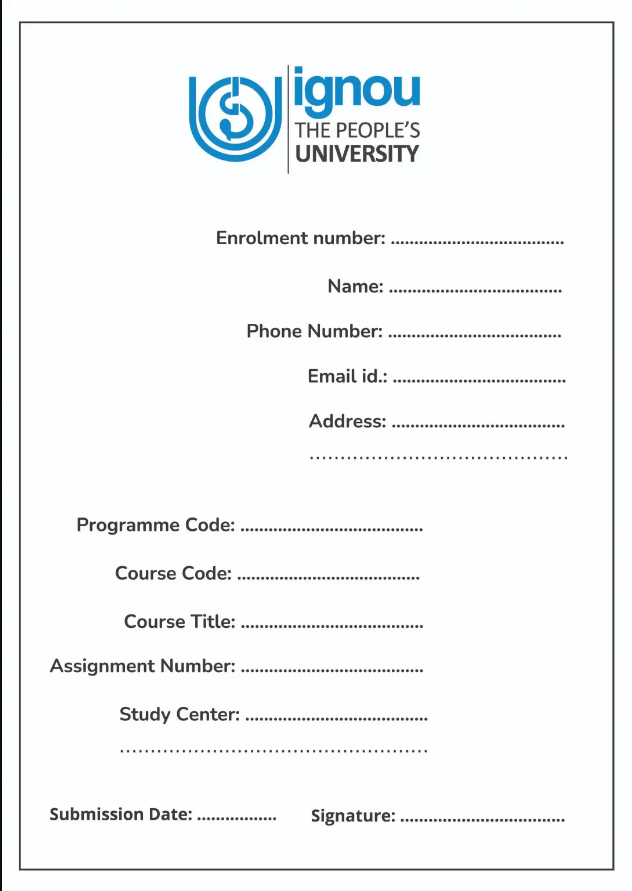
This example adheres to the formatting guidelines, ensuring clarity and readability. The use of a clear title and central alignment enhances the overall appearance of the front page.
Sample IGNOU Assignment Front Page Filled 2026
An Example for Clarity
Here’s a filled-in sample of IGNOU assignment front page:
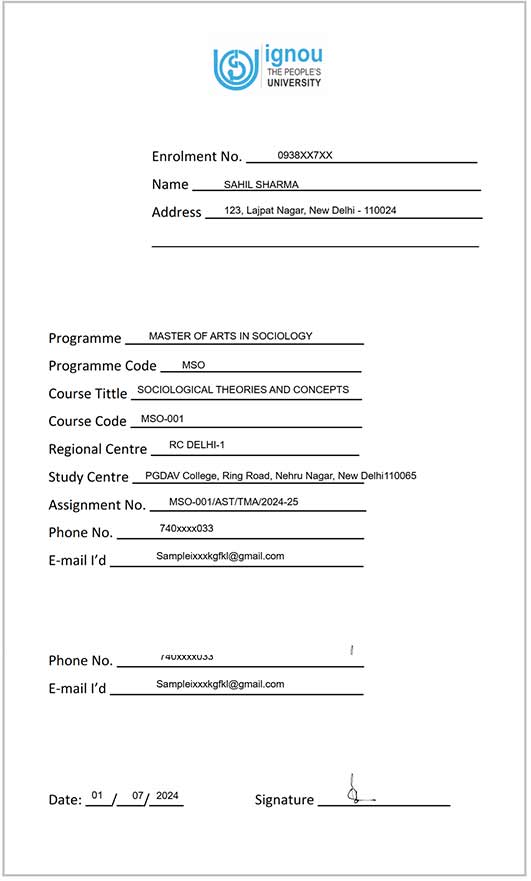
Here’s How I Usually Fill It
I’ve submitted quite a few assignments by now, so here’s how I usually fill the IGNOU Assignment front page:
- I always write everything in clear block letters—especially the course code.
- I use a blue or black pen (never pencil, and definitely no glitter pens 😅).
- I fill out every field—even the optional ones, just in case.
- If I make a mistake? I just print a new page. No overwriting.
- And I always sign at the bottom before attaching it.
Takes me about 3–4 minutes tops. Super simple.
Common Mistakes I See (Please Don’t Do These 😅)
I’ve helped quite a few friends with their assignments and here are some mistakes I’ve seen:
- ❌ Leaving out the study centre name
- ❌ Writing the wrong course code
- ❌ Forgetting to mention the session (e.g., July 2025)
- ❌ Not signing the front page
- ❌ Using short forms or nicknames
Just take a minute to go through your front page before submitting—it really helps avoid unnecessary stress later.
But… Why Is the Front Page So Important?
Good question. You might think it’s just for looks, but nope—it actually plays a big role.
It helps IGNOU:
- Match your assignment with your course and enrolment number
- Send it to the right evaluator
- Avoid any confusion with similar names or codes
- And most importantly—ensure your marks are updated properly
Without the front page, your assignment can get lost in the system. That’s the last thing you want after putting in all that hard work.
A Few Quick Tips Before You Submit
Let me just throw in some bonus tips that I always follow:
- ✏️ Attach the front page on every assignment, even if you’re submitting multiple at once.
- ✏️ Staple or pin your assignment properly (don’t leave pages loose).
- ✏️ If you’re submitting online, make sure the front page is the first page of your PDF file.
- ✏️ Always keep a scanned copy or photo of your assignment. It’s super helpful if anything goes wrong.
- ✏️ And of course, submit on time!
Why adding your Your Full Name in assignment front page is important?
It is very much important to add your full name on the front page, it can be a valuable addition in certain situations. Here are some scenarios where including your name is beneficial:
- Multiple Submissions: If you’re submitting multiple assignments together or separately, adding your name helps distinguish your work.
- Name Discrepancy: If there’s a discrepancy between your enrollment records and the name you want to be associated with your assignment, adding your name avoids confusion.
- Personalization: Including your name can personalize your assignment, making it clear that you are the author.
When adding your full name, consider placing it in a designated space on the front page. Ensure that it doesn’t clutter the page or disrupt the overall balance of information.
Including Your Contact Information
Adding your contact information to the front page 2026 of your IGNOU assignment can be helpful in certain situations:
- Clarification: If your evaluator has questions or needs clarification on your assignment, having your email or contact number readily available can facilitate communication.
- Updates: In case there are updates or changes to the assignment submission process, having your contact information ensures that you can be reached quickly.
- Personalization: Including your contact information can make your assignment feel more personal and approachable.
However, it’s essential to exercise caution when sharing contact information. Be sure that the contact information you provide is accurate and regularly monitored. Additionally, if you prefer not to share your personal contact details, you can create a dedicated email address for academic correspondence.
Keep the IGNOU Assignment Cover page Simple
The design of your IGNOU assignment front page should prioritize simplicity and minimalism. Here’s why this approach is effective:
- Clarity: A clean and uncluttered design ensures that essential information is easy to find and understand.
- Professionalism: Minimalistic designs project professionalism and seriousness about your academic work.
- Ease of Reading: Extraneous design elements, such as excessive colors or graphics, can distract from the content. A minimalist approach keeps the focus on the information itself
That’s All From Me!
So yep—that’s everything you need to know about the IGNOU assignment front page. I know it seems like a small thing, but trust me, it matters more than most people realize.
I hope this helped! 😊
If you still have doubts or questions, feel free to drop a comment or message me. I’ve been through it too, and I’m happy to help however I can.
Good luck with your assignments—and don’t forget that front page! 👍
❓ Frequently Asked Questions (FAQs)
Yes, without it your assignment won’t be processed.
Both are accepted. Just ensure clarity and accuracy.
No. Create a separate one for each subject.
On your IGNOU ID card or the official website.
Your assignment might get delayed or rejected.
Conclusion – Making Your IGNOU Assignment Front Page Shine
In conclusion, the front page of your IGNOU assignment is more than just a formal requirement; it’s a reflection of your commitment to professionalism and adherence to IGNOU’s guidelines. By including the mandatory elements, formatting it correctly, and optionally adding relevant information, you can create a front page that not only meets IGNOU’s standards but also leaves a positive impression on your evaluator.
A well-crafted front page sets the tone for the rest of your assignment. It shows that you value precision, organization, and clarity—qualities that are highly regarded in academic circles. Whether you choose to include optional elements like your full name or contact information, remember that the primary goal is to present your work clearly and professionally.
As you progress in your academic journey with IGNOU, continue to apply these principles not only to your front page but to the entire assignment. Consistency in formatting, clarity in writing, and a commitment to excellence will serve you well throughout your studies.
With this comprehensive guide, you now have the knowledge and tools to create an IGNOU assignment front page that not only meets the requirements but also makes a statement about your dedication to academic excellence. Take pride in your work, pay attention to the details, and let your front page shine as the introduction to your scholarly endeavors.
Remember, the front page is your gateway to making a positive impression, so make it count. Best of luck with your IGNOU assignments!