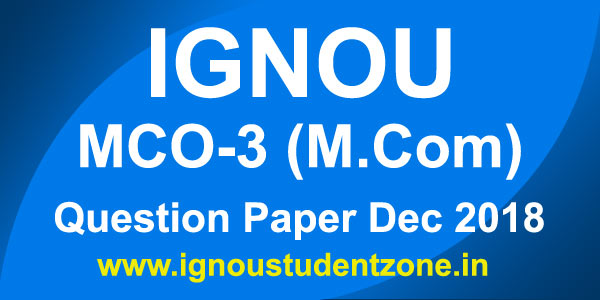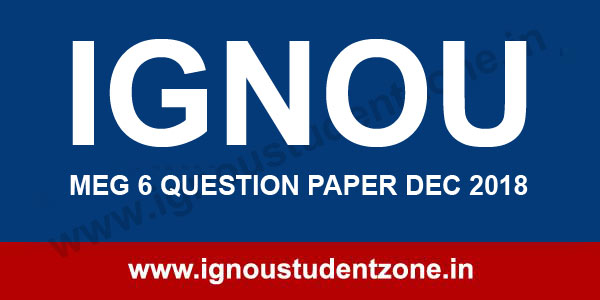IGNOU.ac.in: Complete Guide to the Official IGNOU Website (Admissions, Results, Assignments & More)
The official IGNOU website—ignou.ac.in—is the central hub for all Indira Gandhi National Open University (IGNOU) students. Whether you are looking to apply for courses, check exam results, or download study materials, the website provides all the necessary resources for your academic journey. In this detailed guide, we will take you through the key sections of the website and how to make the most of it.
Related Article: IGNOU Web – online student services
What is IGNOU.ac.in?
The IGNOU.ac.in website serves as the online portal for everything related to IGNOU courses, admissions, and academic resources. This platform connects students with essential services such as:
- Admission information
- Results and exam-related details
- Study material, assignments, and project submissions
- Important notifications and updates
As the largest distance learning university in India, IGNOU’s online presence plays a critical role in helping students access educational resources conveniently.
How to Access IGNOU.ac.in?
To visit the official IGNOU website, simply type www.ignou.ac.in into your browser’s address bar. This takes you to the homepage, which serves as the gateway to all the sections you’ll need for your courses.
The website is designed to be student-friendly and intuitive, with sections categorized for quick access. On the homepage, you will find links for:
- Admission Notices
- Result Announcements
- Student Zone
- Examination Forms and Schedules
Navigating the website is easy, and it provides students with a clean interface to manage their academic needs.
Key Sections of IGNOU.ac.in
1. Admission Portal (Click here)
The Admission Section of the website is one of the most visited pages on IGNOU.ac.in. If you’re looking to enroll in an undergraduate, postgraduate, diploma, or certificate program, the admission portal is where you will find all relevant information.
- Course Information: Detailed descriptions of all courses offered by IGNOU.
- Admission Application: Online form submission for admission to various programs.
- Important Dates: Last dates for submitting applications and late fees.
To apply, you’ll need to create a student account and follow the step-by-step process. The application portal also guides you on submitting documents and paying the required fees.
2. Exam Results and Grade Cards (Click here)
One of the most visited sections for current students is the Results Section. Once your exams are over, you can check your results on the official website. You can also track the status of your Grade Card.
- How to Check Results: By entering your Enrollment Number and Program Code, you can access your results.
- Grade Cards: You can download your grade card after results are published.
This section is crucial for students awaiting exam outcomes, providing transparency and convenience.
3. Student Services (Click here)
The Student Zone of ignou.ac.in is a dedicated section for students to access resources that aid their studies. Here, you can:
- Download Assignments and Question Papers: Most courses require students to submit assignments, and this section provides downloadable resources.
- Project and Thesis Submission: Guidance on how to submit final projects and thesis papers for specific programs.
- Student Guidelines and FAQs: An informative section offering guidance on various academic procedures, exam rules, and more.
This zone helps students stay up-to-date with the academic calendar and ensures they have access to the tools required for assignments and exams.
4. IGNOU News and Notifications
On the homepage, the latest news and announcements are displayed prominently, offering you all the updates you need regarding upcoming exams, application processes, and other key events. You can also find the latest notifications on:
- New courses
- Extension of deadlines
- Changes to examination schedules
Always keep an eye on this section to stay informed about any last-minute updates or changes.
IGNOU.ac.in for Assignment Submission
Submitting assignments is an essential part of your IGNOU program, and the IGNOU.ac.in website makes this process easy. Each program has specific assignment questions and guidelines, which can be downloaded from the Student Zone.
To submit your assignment:
- Download the required IGNOU MA Hindi or Psychology assignments.
- Prepare and write your answers following the instructions.
- Submit the completed assignments at the respective IGNOU study center (unless online submission is available for your course).
Ensure that you meet the deadline for assignment submission to avoid penalties.
How to Download Study Material from IGNOU.ac.in
IGNOU provides study material in PDF format to students. This material is freely available on the website for most programs. Here’s how you can access it:
- Visit the e-Resources for Self Learning on the official website.
- Select your program and course code.
- Download the relevant study materials and guides.
- Alternate link: Click here
For some programs, IGNOU might provide hard copies or additional reading materials through regional centers or study centers.
IGNOU.ac.in for Exam Form Submission
Every semester, you must fill out the exam form to appear for the Term-End Examinations (TEE). The process is as follows:
- Visit the examination form section on the website.
- Select your program and fill out the form.
- Pay the exam fee online and submit your form.
The website also lists the IGNOU Date sheet, ensuring that you are aware of the exam dates and can prepare accordingly.
Frequently Asked Questions (FAQs) About IGNOU.ac.in
1. How can I register for my IGNOU course online?
You can register for a course directly on the IGNOU.ac.in admission portal by filling out the online application form.
2. How do I check my assignment status?
You can check your assignment status via the Student Services section on the website by entering your program code and enrollment number.
3. How do I download my IGNOU grade card?
Go to the Results section on ignou.ac.in, enter your enrollment number, and download your grade card.
4. Can I submit my assignments online?
Some programs may allow online submission of assignments, while others may require you to submit them physically at your study center. Check your course’s guidelines on the website for more details.
Conclusion
The IGNOU.ac.in website is an invaluable tool for all students enrolled at Indira Gandhi National Open University. From applying for admission to checking exam results and downloading assignments, everything you need is available at your fingertips. Make sure to explore all the sections on the website regularly to stay updated and ensure you don’t miss any important deadlines.
Navigating ignou.ac.in efficiently will streamline your study journey and help you complete your program with ease.