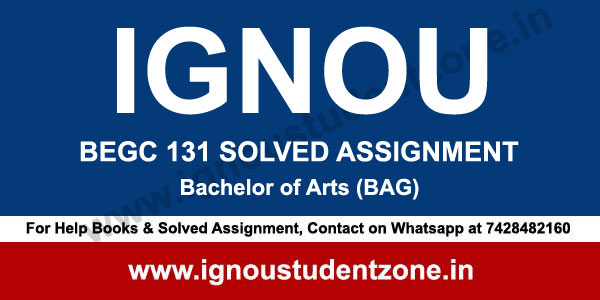IGNOU Web – A Complete Guide to All Online Student Services
If you’re an IGNOU student, chances are you’ve come across the term “IGNOU Web” more than once. But what exactly does it mean?
Well, think of it as your digital key to everything at Indira Gandhi National Open University. Whether you’re applying for admission, downloading assignments, checking your grade card, or accessing your study materials, all of it happens online—on various portals collectively known as the IGNOU Web.
Now, let’s break it down in simple terms so you know exactly where to go for what—and how to use these services with ease.
📚 What Can You Do on IGNOU Web?
The IGNOU Web platform is more than just one website—it’s a group of official portals designed to help students manage their entire academic journey without needing to visit a center physically.
From registering for courses to checking your results, everything can be done through these online platforms. Here’s a quick overview of what services are offered and where to find them:
| Service | Purpose |
|---|---|
| Admission Portal | Apply for fresh admission or re-registration |
| Student Login Dashboard | View profile, ID card, fee details, and assignment status |
| Assignment Status Checker | Check whether your assignments have been submitted/evaluated |
| Grade Card Portal | See how many marks you scored in assignments and exams |
| Result Portal | Check Term-End Exam results |
| Hall Ticket Download | Get admit cards before exams |
| eGyanKosh | Download study material in PDF |
| Question Paper Archive | Access previous year’s question papers |
These portals are hosted on trusted IGNOU domains like:
Now that you know what’s included in the IGNOU Web umbrella, let’s see how to actually log in and use it.
🧑💻 How to Log in to IGNOU Web Portal (Samarth)
The main access point for most students is the Samarth portal, where your dashboard lives. This is where you’ll manage things like submitting assignments, checking fee status, and downloading your ID card.
Here’s how to log in:
- Go to https://ignou.samarth.edu.in
- Click “Login” on the top-right corner
- Enter your enrollment number and password
- Once inside, explore features like:
- My Profile
- Assignment Submission
- Grade Card
- ID Card Download
- Re-registration
🔑 Pro Tip: If you forget your password, don’t worry. There’s a “Forgot Password” link to help you recover access via your registered email or mobile number.
Logging in is just the first step—now let’s talk about assignments, which are a crucial part of your marks.
📝 IGNOU Assignment Submission & Status – How IGNOU Web Helps
One of the most frequently used services on IGNOU Web is the assignment section. That’s because assignments count for 30% of your final marks, and they’re mandatory.
There are two key things you’ll want to do:
- Download assignment questions from the official portal
👉 IGNOU Assignment PDF Download - Check assignment submission status after you submit
👉 IGNOU Assignment Status check Portal
Depending on your course, some centers also allow online submission, while others still need a physical submission. So, always check with your regional center.
Let’s say you’ve submitted your assignment—what’s next? Studying smart, of course. And that’s where eGyanKosh comes in.
📘 Download IGNOU Study Material Using eGyanKosh
If you’re wondering, “Where do I get my IGNOU books in PDF?”—eGyanKosh is the answer.
This official IGNOU digital library lets you access course material for almost every programme, including BA, MA, B.Ed, MBA, and diplomas.
Here’s what you can do on eGyanKosh:
- Search study material by subject code (e.g., MHD-6, MPA-016)
- Download full course blocks in PDF
- Study without waiting for physical books to arrive
💡 For a full guide: eGyanKosh IGNOU Study Material PDF Free Download
Next, when your exam is around the corner, you’ll need your admit card. Let’s talk about that!
🎟️ How to Download Your IGNOU Hall Ticket from the Web
To appear in your exams, you’ll need to show your IGNOU hall ticket at the exam center. But here’s something many students miss: the direct download link is not always active on the same page. The university usually shares the updated hall ticket link in the Announcements section of the official website.
Here’s what to do:
- Visit the official IGNOU website: https://www.ignou.ac.in
- On the homepage, scroll to the “Announcements” section
- Look for the latest notification titled “Hall Ticket for Term-End Examination (June/December)”
- Click the link provided in the announcement
- Enter your enrollment number and select your program code
- Download and print your hall ticket
🎯 Reminder: You also need to carry your IGNOU ID card on exam day.
Once the exam is over, what’s the first thing you check? The result!
📄 Checking IGNOU Grade Card and Exam Results
Once your Term-End Exams are over, the next big thing is—results. The IGNOU Web provides two key tools every student should know:
- Term-End Exam Result
Check your TEE result on the official portal:
🔗 External Link: Check IGNOU TEE Result - Grade Card (shows marks for assignments + theory)
🔗 External Link: View IGNOU Grade Card
🗓️ Results are usually declared 30–45 days after the exams. So, keep checking these portals regularly.
🔗 Internal Resource: Want to know how to interpret your grade card? Read our detailed guide here:
👉 IGNOU Grade Card Status & Meaning Explained
💡 Also read: IGNOU Result December 2024, IGNOU Result June 2024
These internal resources will help you understand everything from “Incomplete” status to revaluation, and when to expect updates.
Results are generally uploaded 30–45 days after exams end. Keep checking for updates, especially around January and July.
Need a smart way to prepare for exams next time? Here’s a great tip.
📂 Download IGNOU Previous Year Question Papers
Smart preparation begins with knowing the pattern. That’s why the IGNOU Web includes a Question Paper Archive.
Download question papers for:
- MA Hindi, MA English, B.Ed., M.Com, BA, etc.
- June and December sessions
- Past 5 to 10 years
📝 Access here: IGNOU Previous Year Question Papers
Once you’re all set and ready, don’t forget the big news…
🧾 IGNOU Admission for July 2025 – Apply Online
Are you planning to take admission in IGNOU?
The admission for July 2025 session is now open! You can apply online easily using IGNOU Web services.
🗓️ Last date to apply: 15 July 2025
🔗 Apply now: https://ignouadmission.samarth.edu.in
Need step-by-step help? Check our full guide:
👉 IGNOU Admission July 2025 – Process & Courses
✅ Final Words: Why IGNOU Web is Every Student’s Best Friend
The world of IGNOU Web may seem confusing at first—but once you understand how each portal works, you’ll realize just how simple your distance education journey can be.
From applying to downloading books, from submitting assignments to seeing your results—everything happens online.
So save this page, share it with your classmates, and explore the IGNOU Web with confidence!